Assistive Touch

- Оценок: 0
- Комментариев: 0
It is no secret that over time, mobile devices of many users, there are so many third party apps and other utilities that they can be easily confused. Therefore, in order for this not to happen, we recommend you to get this phone as the "Assistive Touch", from "Coloring Games and Coloring Book for Adults", which allows you to organize quick access to important content and key features of smartphones and tablets.
Free utility to "Assistive Touch" able to function at one hundred percent, it is necessary to issue a series of rights, which allows to manage running applications and perform different actions with the settings of the device. Don't be afraid, nothing malicious in this, therefore, can absolutely not to worry about her rights issued. If you wish to overcome your fear, you can run explanatory documentation attached to the inside of the program.
After granting permissions, the user menu will appear to fine-tune the widget. Using it, you have the option to set the colors of icons and backgrounds, adjust the size of an opened window, and actually add to the widget you need the games, programs and utilities. Having dealt with the setting to activate the widget in the top of the menu settings to activate it using this slider as "Enable Assistive Touch". That's all, you can go to your home screen to try it.
The widget itself looks like a small grey dots (if you didn't change anything in the settings), clicking on which, will instantly see eight icons placed in a circle around the heart. Each of the icons allows you to use certain capabilities of the phone. For example, clicking on the icon with the phone, all icons will change to a new responsible for the individual functions of the device (WiFi, Bluetooth, Brightness, Sound, Activate flashlight, and so on). If I play just the Central heart, opens the circle with your chosen software.
Key features of the utility:
1. The app interface is implemented is simple and clear;
2. Present explanatory documentation in English;
3. The software is distributed in the Play Store for free;
4. Meets a lot of commercials during the setup of the software;
5. There not bad to mute commercials.
Android utility "Assistive Touch"is a convenient widget to create menus with quick launch programs and games.

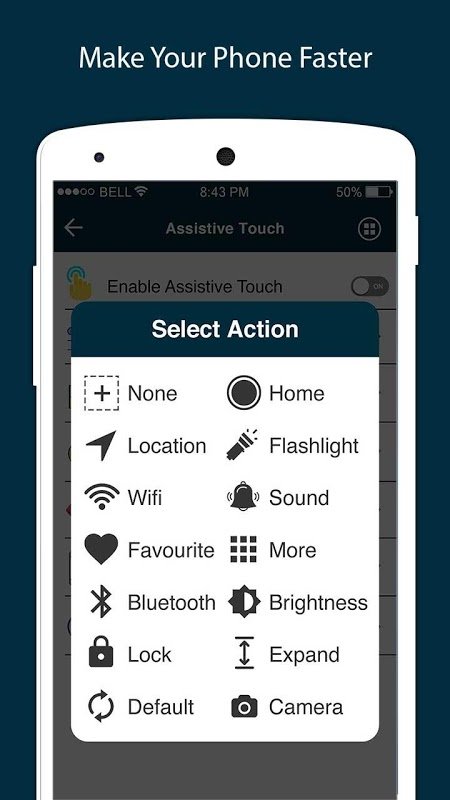

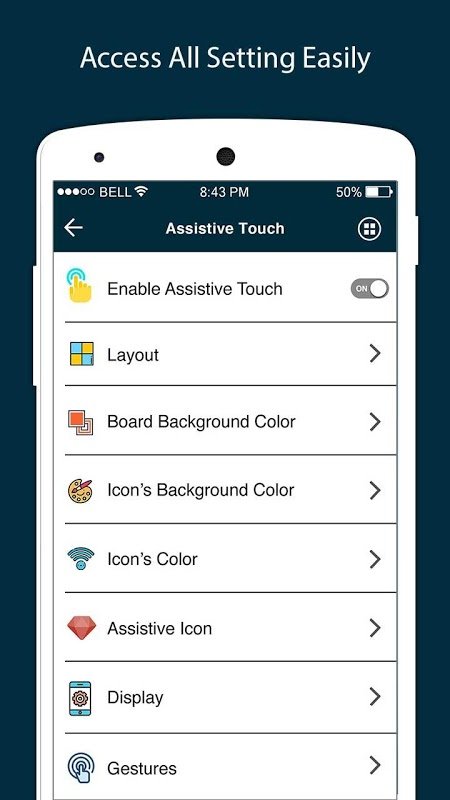
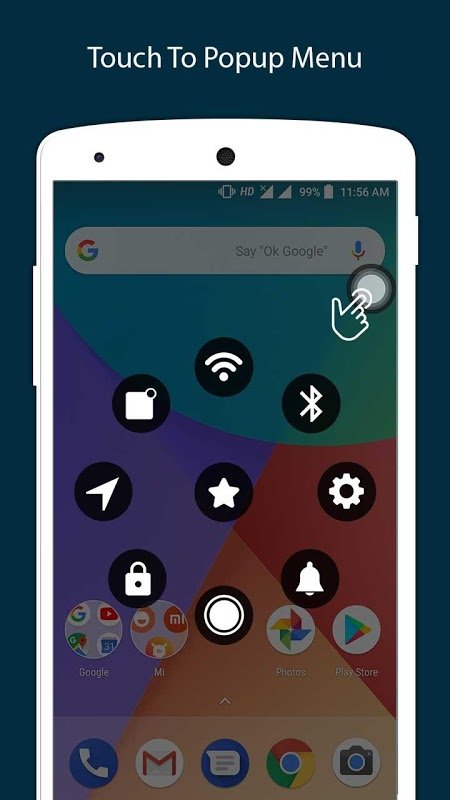
Комментариев 0
Комментировать