Prisma3D: 3D Modeling, Animation, Rendering
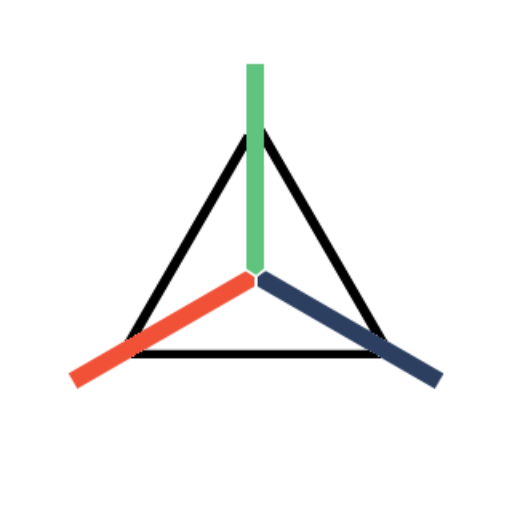
- Оценок: 2
- Комментариев: 0
"Prisma3D: 3D Modeling, Animation, Rendering" – a free tool for Android OS with simple and intuitive interface. Inside it there's ads and premium content. After the first run, the program prompts the user for permission to access storage devices that you need to maintain your results. Interface of software is not Russification, but this does not prevent the normal process of use. The main menu of the program, like all other sections, made in dark colors. After the first run, the GUIDE offers to undergo training which tells about all the features of the program.
In the upper side of the main menu "Prisma3D: 3D Modeling, Animation, Rendering" displays the tabs that let the user to sort all of his work in separate categories. Projects – see all created items, delete some, or continue their revision/editing. "Renders" – completed projects, which have been rendering and ready to be published to the resources they need. The "Info" section with information about the creators of the software, as well as about the program itself. If user have any questions after completing the tutorial, you can re-acquaint yourself with the basics work. This can be done by simply pressing on the question mark icon at the top right of the screen.
To create a new project or import it from a memory card/storage device, you need to click on the button "New" (Create) or "Import" (to Move). As soon as the user starts working with the main interface of the application, it will start help Guide. Optionally, you can close the hint window. In the top left of the screen are buttons that will help the user to place the virtual objects. As soon as you finish to place your items, you can think about the light and the observation of the animation. At the bottom of the screen is a band to start playing. Any action within the software you can undo or redo after undo. This can be done using the arrows "Back" and "Forward". They are located in the upper right side of the interface. To access the advanced features by clicking on the icon at the extreme right of the display. In the opened block are labels that help the user to save the result or remove. "Home" – to return to the main menu of the software.
"Prisma3D: 3D Modeling, Animation, Rendering" – a free software for modeling, optimized for android OS.

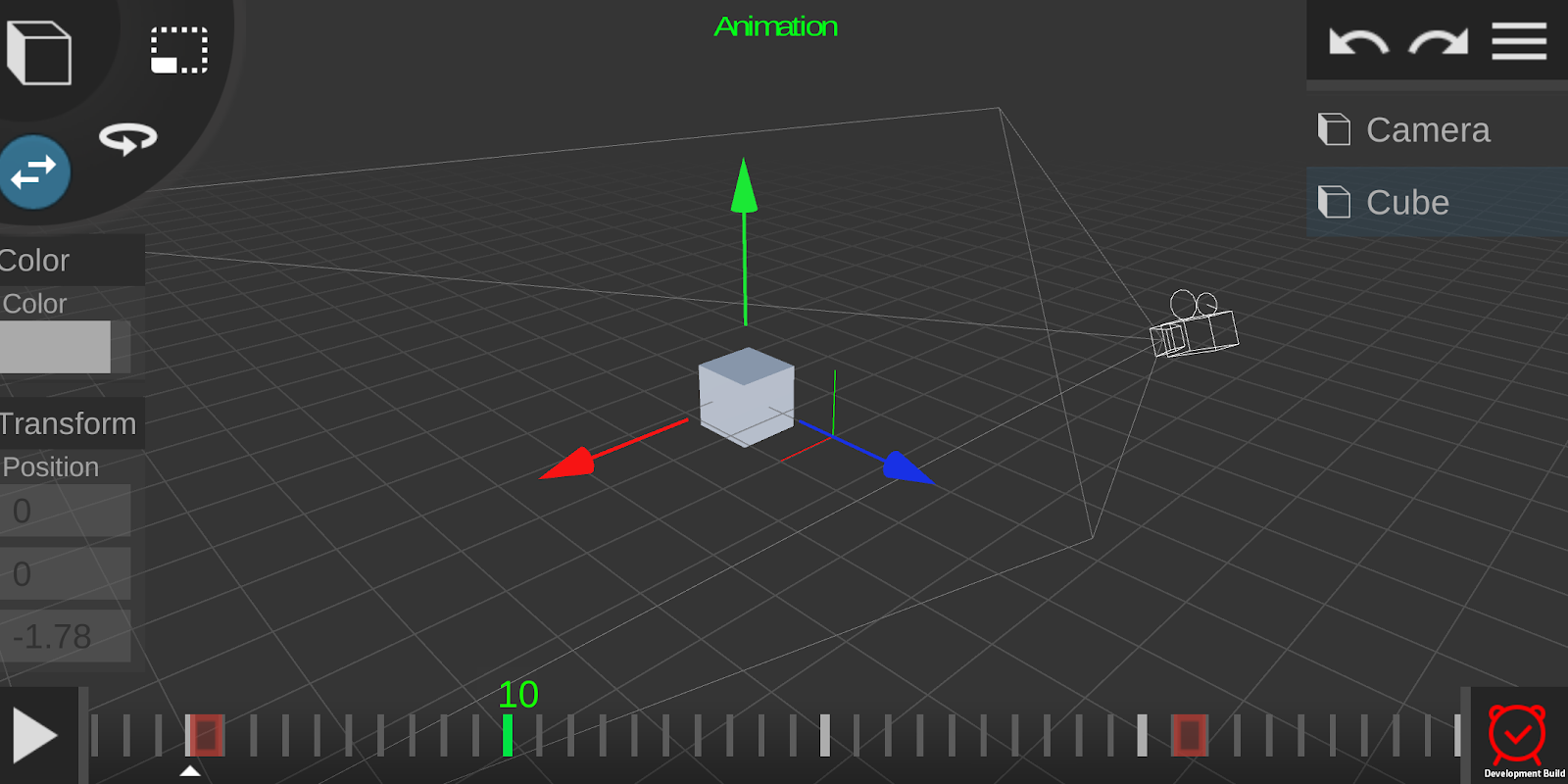
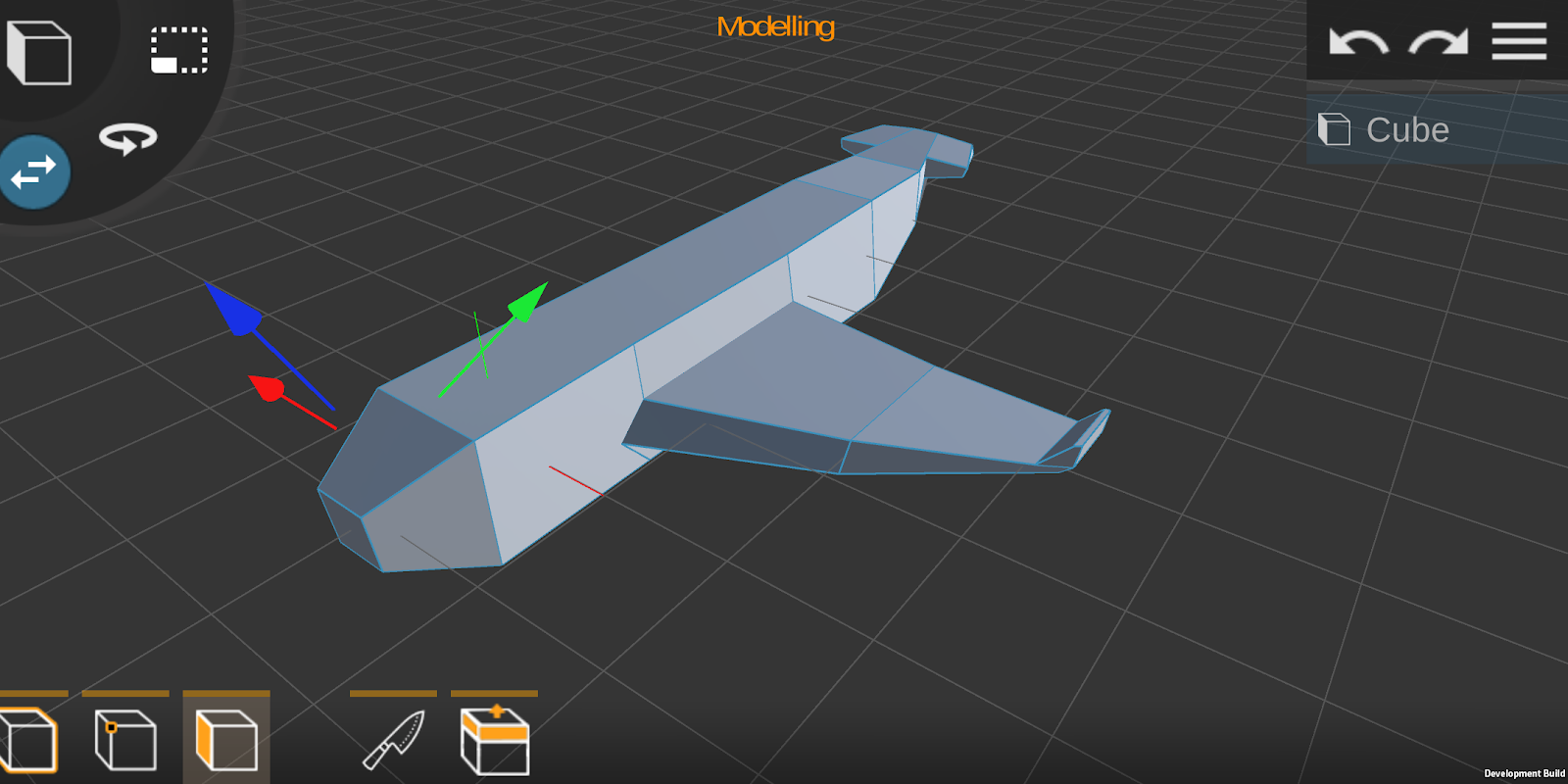
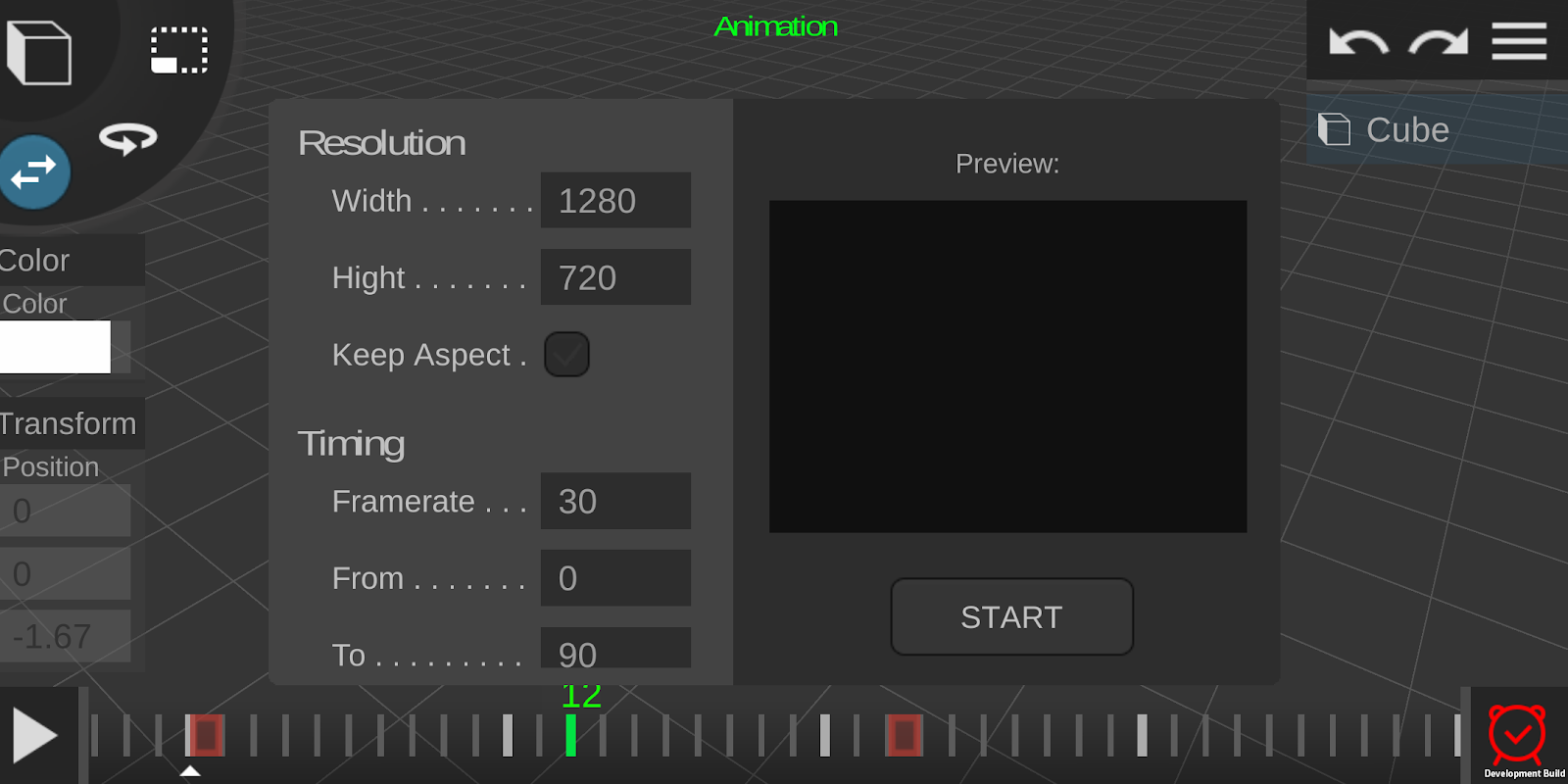

Комментариев 0
Комментировать