Universal DVD Remote Control

- Оценок: 0
- Комментариев: 0
The Android app "Universal DVD Remote Control", created and published in the online service of the Play store, the developers of the company "Remotec Inc", represents nothing less than a universal free software that can turn your tablet or smartphone into a remote control to control DVD player or some other multimedia device. For such metamorphoses, enough to install this tool on your own mobile gadget, and following our instructions to make it fine-tune.
After running the application "Universal DVD Remote Control"on the main screen, users will find these buttons as: DVD Models (the drop-down menu with the choice of model for the selection of the player of her control), Remote Saved (saved layout of distantsionno for quick access), Privacy Policy (policy for confidential use), and How to Use (instruction on use and setup). By the way, remember, this software does not have a Russian translation, which is a distinct disadvantage, along with the advertising.
To turn your own smartphone into a remote control for video players only need to choose a company manufacturer from the list, which contains more than three hundred names of manufacturers, among which there are famous brands in the likeness of LG, SONY, and Panasonic, and few who are familiar with Chinese brand names such as Loyd, Naim, and Panavox. After that, the screen will appear multiple control schemes. To find out what will suit you, turn off the player, and using the button on the screen try to turn it on.
When an appropriate schema is determined, and the display will show the detailed layout of the remote, save it using the appropriate key located in the upper right corner, in the memory of your smartphone, for quick access. As you can see, nothing complicated in the application configuration no. The only thing that annoys, it's the mass advertising that appears as a small banner in the top, at the bottom of the screen, or POPs up on the screen as videos. By the way, to disable it there is no way.
In General, if you are tired to find the remote control for the video player throughout the apartment, and chew on batteries, when from lack of charge start to lose signal, then turn your own android smart phone into a universal remote control with this app as "Universal DVD Remote Control".

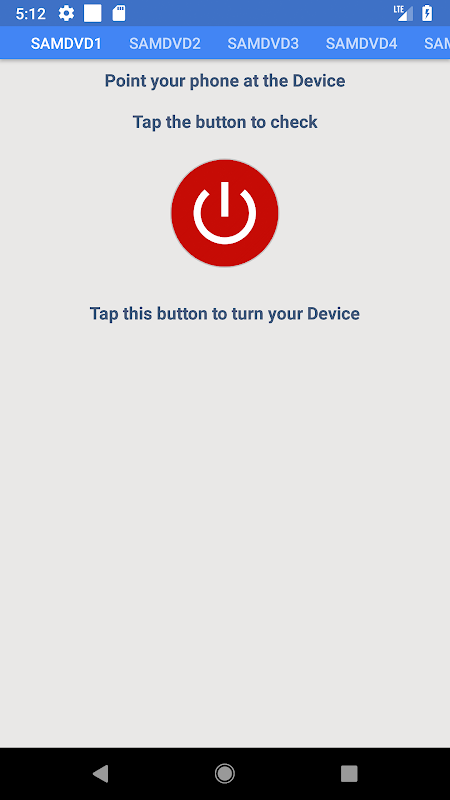
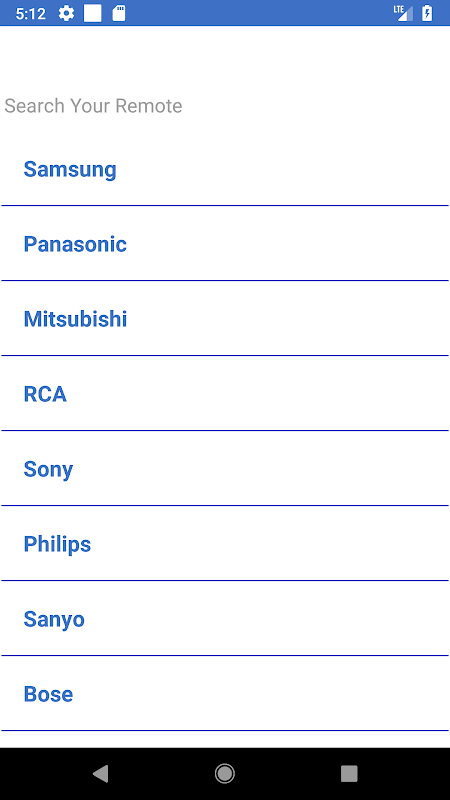

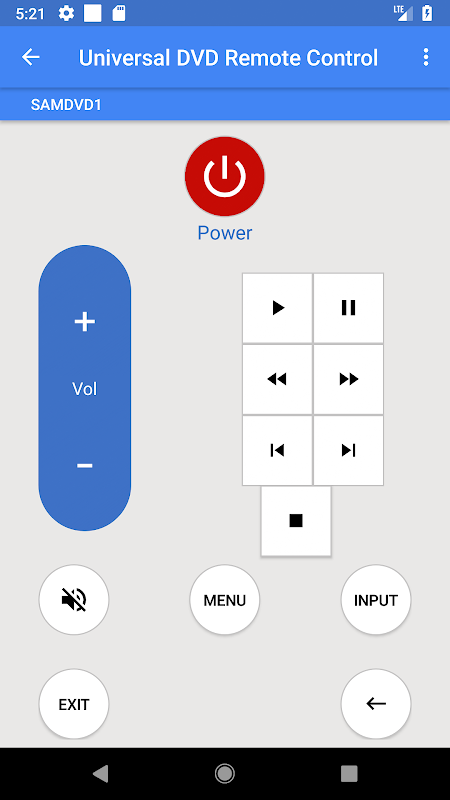
Комментариев 0
Комментировать