Pixel Artist: Сolor by number
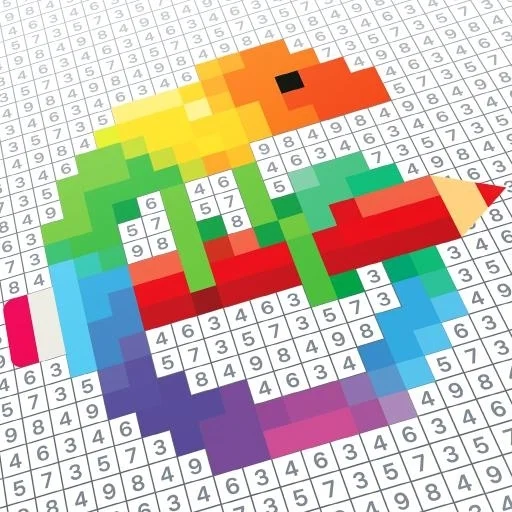
- Оценок: 0
- Комментариев: 0
It is no secret that many psychologists as a cure for stress recommend their patients to paint black and white pictures with colored inks or pencils – of course, few adults will want to carry with them the coloring books, and stationery, so if you want to follow the wise advice of psychologists, but do not want to burden yourself with unnecessary things, in this case, we recommend you to get this free Android app as a "Pixel Artist: Color by number". By the way, this amazing software, created not by Amateurs, but real professionals of the company "DREAMGO", on whose account already has more than a dozen quality projects with similar themes.
Before you go to the main menu of the mobile app "Pixel Artist: Color by number", the user will appear on the screen brief description of the gameplay, implemented in the Russian language with visual images. Scrolling through to the end, in any case, do not press the big blue button labeled "start" located at the bottom of the screen. If you do, you instantly offer to purchase the full version of this game for sixteen American dollars. To do without purchases, you just need to tap your finger on the label "Skip", which is in the upper right corner.
Once in the main menu, the user will be hundreds, and possibly thousands of pictures to colour in. But this abundance did not run up to the side of the eye, the guys from the company "DREAMGO", prudently broke all images on theme group: New, Animal, Plant, Girl, Cute Pets, Character, Food, Tech, Building, Boy, Game, Cute Emoji, Basketball, news, Football, PUBG, Festival, and Halloween. By the way, just to warn you, not all pictures are available initially, some will have open viewing for this advertising.
Now, let's look at the process of prettification. So, selecting the image and clicking on it with your finger before the user selected will appear black-and-white picture. If you enlarge it, you will see that it is divided into a plurality of numbered squares. At the bottom of the screen are paint, also signed numbers. Choose any of them, and begin to paint a picture. Believe me, this process is so interesting that you will not be able to break away from the android game "Pixel Artist: Color by number"until the paint at least a dozen pictures.
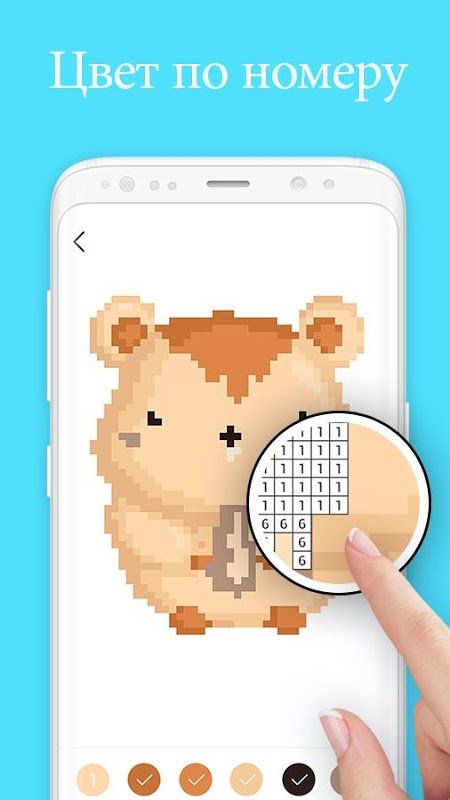

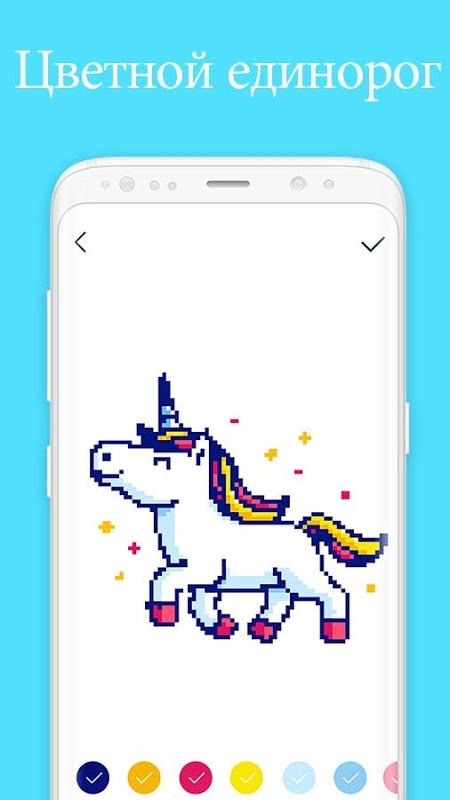
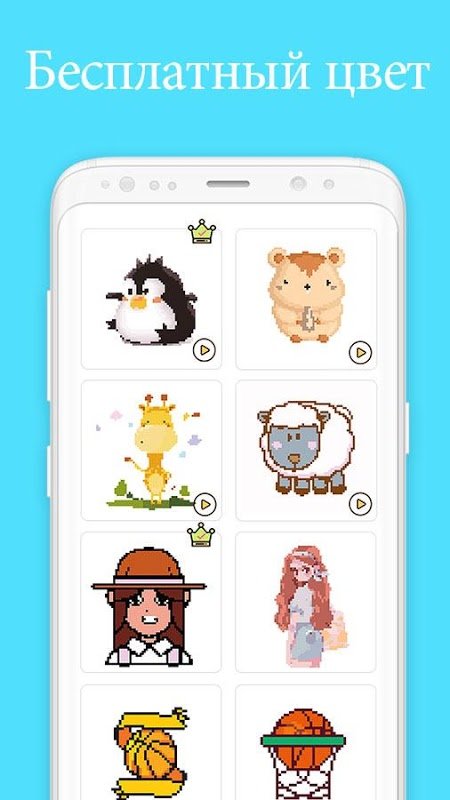
Комментариев 0
Комментировать