Google PDF Viewer

- Оценок: 0
- Комментариев: 0
"Google PDF Viewer"is a program from Google that can read almost any PDF files running on the Android operating system. The presented project is a bit unusual. It has some nuances, which should be read before use. It is also desirable to use the included Internet.
After installing the app "Google PDF Viewer", you will not see the label. On the desktop does not appear anything new. The program will be in a mobile device, but separately open it using the shortcut impossible. To use this "reader", go to "Downloads" and click on any e-book. Please note, if you have already installed other similar programs, they can conflict. In such cases, remove other projects or provide priority to the presentation of the programme (that she first opened the appropriate files). Some users are not satisfied with the lack of label, because they are accustomed to the classic version. However, this may not be a big minus, because the functionality is not affected.
Selecting any e-book, opening it, you find yourself in the program. Initially, in the Central part of the screen will display the first page. It depends on the content of the book itself. The developers decided to add a fairly standard functionality. You can enlarge the text, change the size of the pages, flip through them in different ways, make bookmarks, add notes. It is also possible to change day and night mode. The creators decided to allow users to select text. You can then copy or transfer it using a previously installed on the mobile device the Google Translator. Also there is quite a lot of settings that are located in the appropriate section. You can add and remove books and to create your own library. The application provides advanced search that contains filters.
The program is frequently updated. This is a big plus. Developers regularly to extend the functionality, improve the efficiency of their project. Visual design can be considered a standard. It does not have any innovations or unique solutions. All icons, sections and functions have Russian names, you can easily deal with them. Install the free "Google PDF Viewer" for Android.
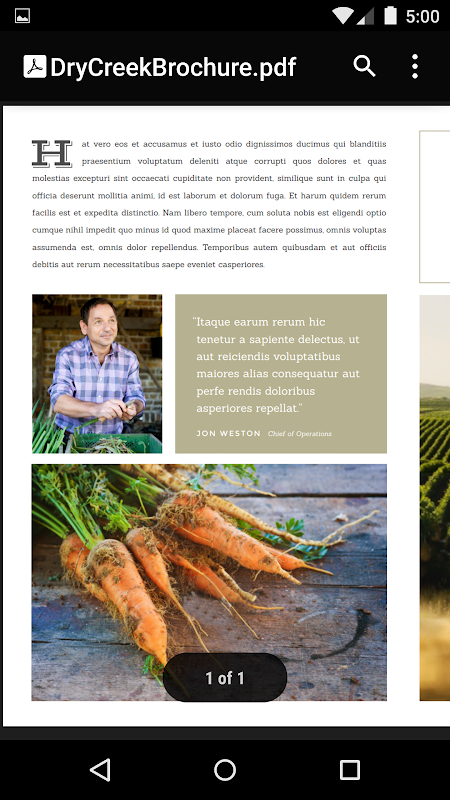


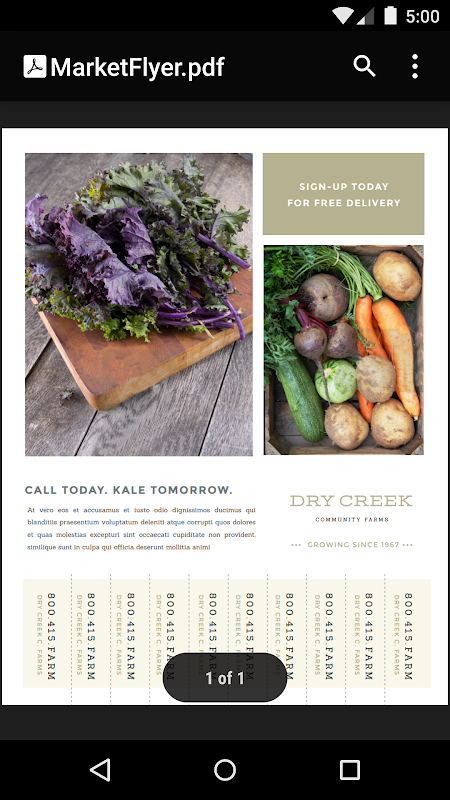

Комментариев 0
Комментировать