Office Calculator Pro
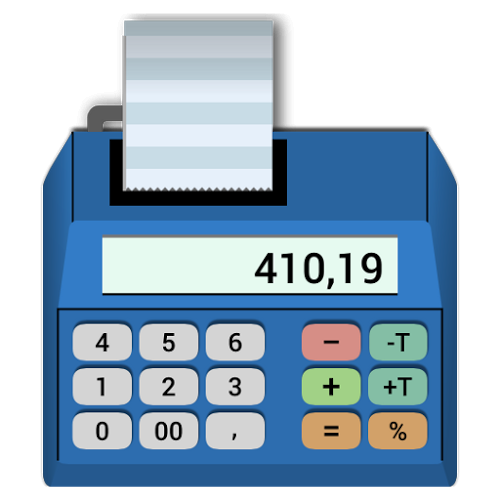
- Оценок: 0
- Комментариев: 0
It is amazing how ordinary calculators still survive, given the serious competition from mobile devices, which have long had a set of applications that can work around the features of standard calculators, but for many the mere fact of pressing the button as to press the physical button is always better than on the touch, so those who have been looking for quality office calculator, be sure to pay attention to Android app Office Calculator Pro.
Special features amaze: the presence of the tape of calculations, allowing to display the posted transactions without having to open a separate window; different templates location of the buttons; executing not only classical arithmetic operations, but also the calculation of taxes; perfect work with floating point values, which allows to reduce the value to the desired number of decimals.
Interface free app Office Calculator Pro is made in soft colours, all the buttons are specially painted in different colors, allowing the user to get used in the future quickly and almost blindly to find the necessary button during the calculations. Almost half of the screen is a ribbon of settlements, where serially indicates all transactions, while separation of the computations are done in an intelligent way. Once you have decided to clear the field from the previous result and not to use the calculator automatically believes that it is a new calculation. By clicking on the ribbon, you can adjust the already obtained data, by entering any and also copy an individual value or entire history of computing as a whole, which you can then paste into any text field in any application. For comfortable work with integers, so that the constant zeros do not loiter in front of the eyes, there is a special item in the top menu, which allows you to completely remove the characters after the comma or add another if the work focuses on fractional numbers. You can also change the rounding rule values in the same menu on the main screen to clear the calculator memory, the tape of the computation and the input field. Loved the use of the vibration feedback that creates the sensation of pressing a physical button.
Settings was just a lot, but with the presence of Russian localization problems understanding the specific options or actions disappears forever. Such abundance of settings was not in any calculator: the option to display numbers and change the order of operations, and the choice of template for the keyboard, where, for example, the button of addition is more than others, and many pleasant things that are customized to your needs. To summarize: the android app Office Calculator Pro rightfully want to call one of the best calculators for those who are actively engaged in constant calculations and in need of a professional instrument, while the standard calculators that you can find included with the system do not satisfy the imposed conditions.
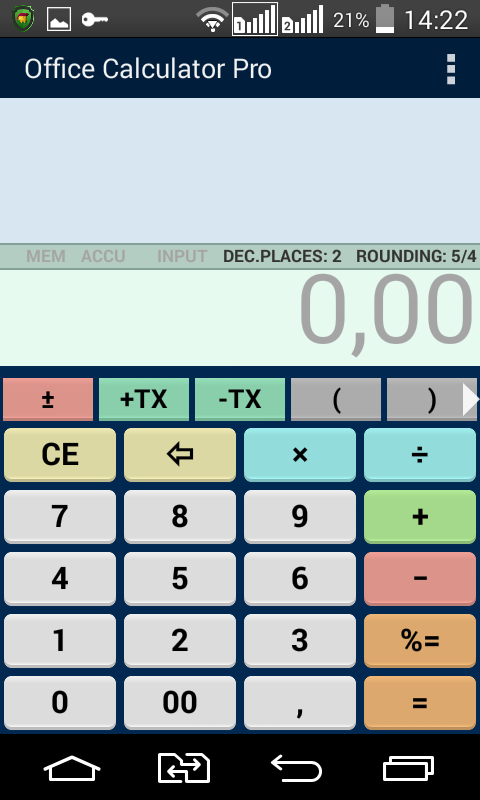
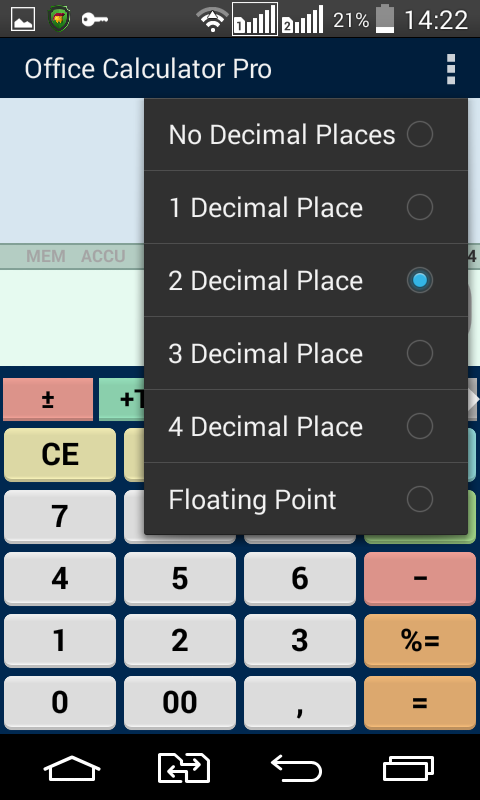

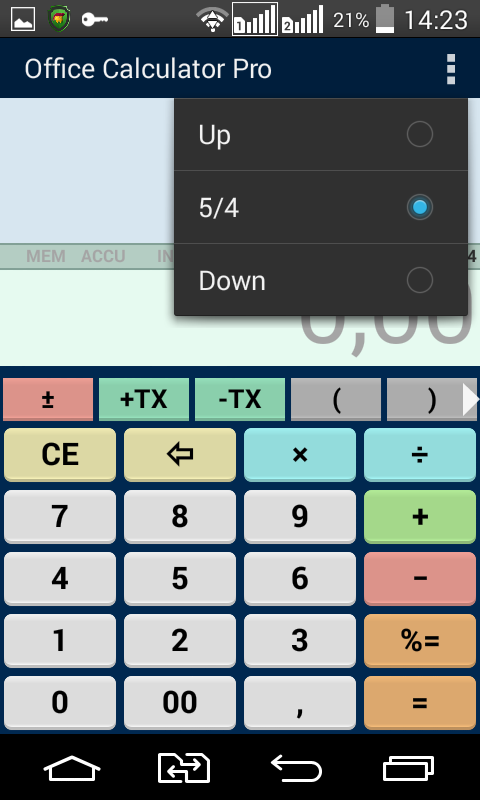
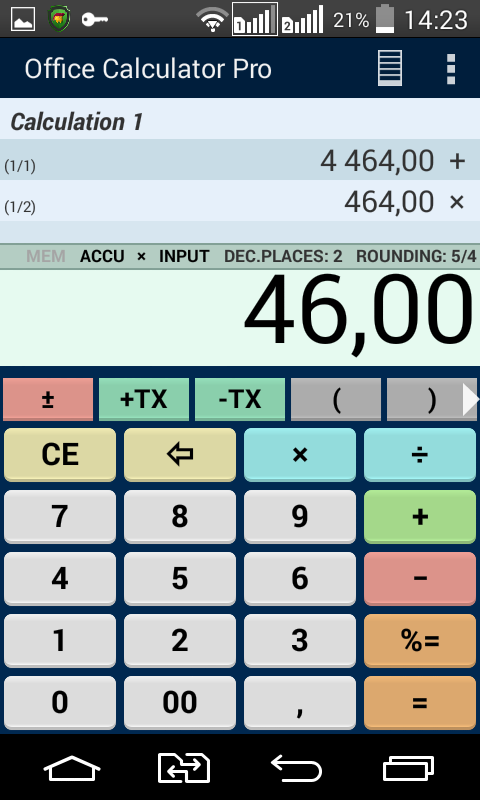
Комментариев 0
Комментировать