DuckDuckGo Search & Stories

- Оценок: 0
- Комментариев: 0
DuckDuckGo Search & Stories is a feature – rich search engine optimized for the Android platforms. It has a plain and intuitive interface, the only drawback is the lack of Russian language. Inside the app there is no advertising, and paid content, and it is available for download absolutely free. Google Play has evaluated the program by 4.4 points out of 5. The total number of reviews exceeds 22 000.
In the main unit the main menu can find all the latest news that are most relevant among users of a search engine. At the top of the search screen there is a scale in which the user can enter a search query and get relevant results. Each news has a category that is displayed in the upper right corner. Also any information you can add to favorites, share it with your friends on social network and view in a full “browser” format. The browser, which will open the selected news in the beginning of the program settings.
To move between sections of the program “DuckDuckGo Search & Stories”, click on the button in the upper right corner of the screen (it has the appearance of three points). This will open an additional menu. It has the following keys:
1. Stories – a feed with the latest news, this section is updated often;
2. Favorites – the category in which you can add your favorite stories, and your most frequent search phrases;
3. Resents the recent search phrases, and also news that you have recently viewed;
4. Settings – application settings.
5. Help & Feedback help and feedback.
In the application properties, the user can configure the category, which will be at his home (for example, instead of “Stories”, put “Resents”, etc.). From the appearance of the browser depends on how we will open the picture full size. You can configure the sources, which will be loaded news. Enable or disable readability or automatic updates of the feed. Autocomplete – auto-complete search. To get the right information when you search, choose your region.
Additional settings:
1. To Enable Java Script;
2. Save recent (on/off);
3. To clear this recent news (click on the item to cancel your list of recent activity);
4. Keep the cookies;
5. Clear your cookies;
6. Clear the hash of the browser;
7. Enable TOR (encryption, hiding the true location, change IP);
8. About – learn more about the developers and the program;
9. To complain/give feedback.
The program has no problems with optimization, so it works on almost all devices. An update comes out every 4-5 months. The advantage of this browser is the ability to encrypt the location. This feature allows you to access the blocked sites on the territory of particular States.
DuckDuckGo Search & Stories – free browser for android, with many different functions.




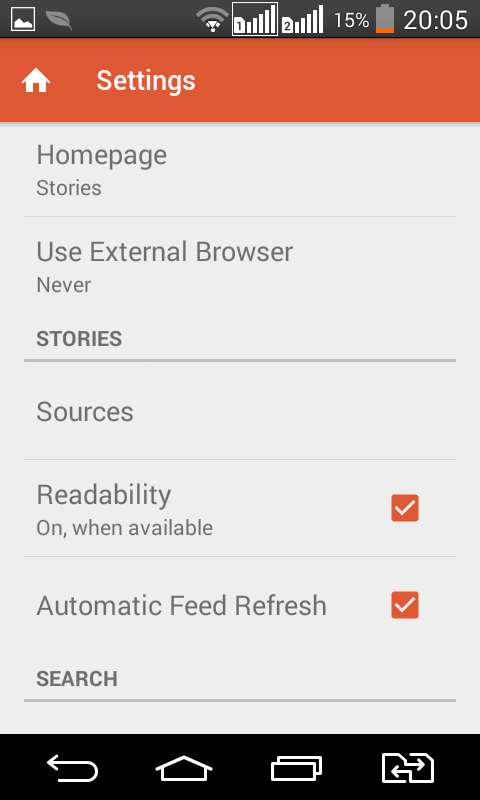
Комментариев 0
Комментировать