PUB Gfx Tool: 1080p + HDR + 120FPS + 4xMSAA NOBAN
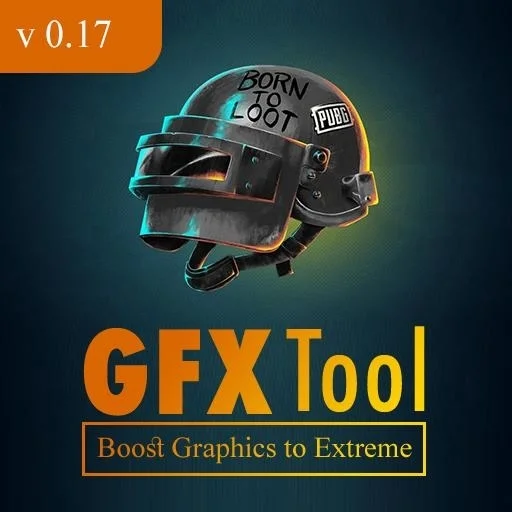
- Оценок: 2
- Комментариев: 0
It is no secret that at the moment, one of the most popular mobile games is the project of "Tencent Games", entitled "MOBILE PUBG", which for the year managed to cover himself audience of fifty million players. Ask how this Android toy this succeeded? Answer, thanks to its incredibly addictive gameplay, cool graphics, and an impressive number of diverse possibilities. By the way, we started talking about the hit now is not simple, but because-as we want to present you this mobile application as a "PUB Gfx Tool: 1080p + HDR + 120FPS + 4xMSAA NOBAN", from "Trilokia Inc", which is able to adjust the graphics in the game "PUBG MOBILE". Ask yourself, why do it if in this game have auto? Again, the answer is, Yes, then, that auto-configure with many smartphones runs sloppy, and this software is specially protochen under that, would scan the features of smartphones, and adjusted their performance of the graphics settings.
Running a free app called "PUB Gfx Tool: 1080p + HDR + 120FPS + 4xMSAA NOBAN", users are taken to the main menu, where there is a lot of submenus to adjust the graphics settings. To use the software should initially install the game itself "PUBG MOBILE", and then delete the folder "Android/data/com.tencent.ig", internal memory. After removal, start the game, and allow it to download twelve megabytes of additional information. Having finished downloading, reboot the game, and turning it to the system tray, launch the application. It already automatically will be put up settings for your gadget, but if you are adventurous and wish to try their own device to complete the program, you can edit them slightly by hand, then tap on the Apply button to tie the game. All, now when you next start the game will start with the necessary settings.
Key features of the app:
1. Easy to use;
2. The lack of Russian interface;
3. Commercials and videos no;
4. Updates for apps come out every month.
Concluding the review of the android app "PUB Gfx Tool: 1080p + HDR + 120FPS + 4xMSAA NOBAN", is to say that with its use the graphics settings in "PUBG MOBILE" has become not only easy, but also thin. Now gamers have the right to configure it.
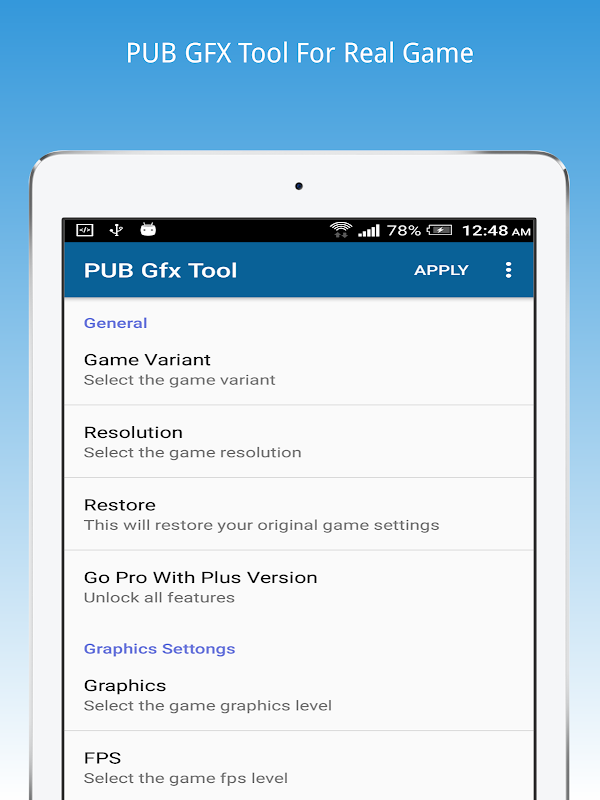


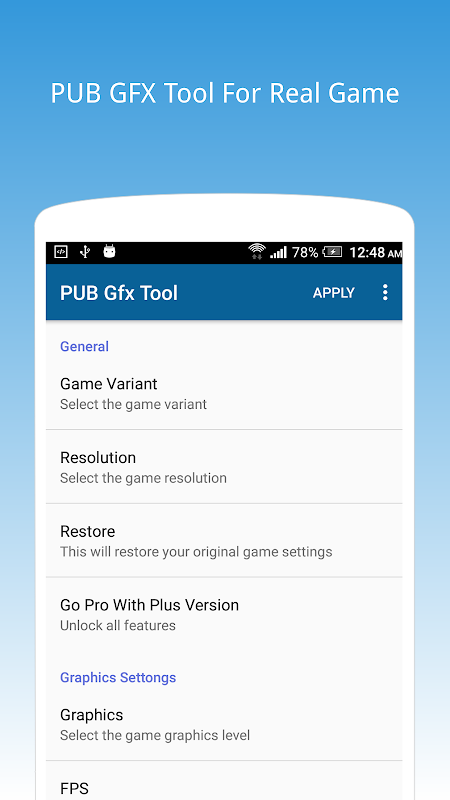
Комментариев 0
Комментировать