Find my bluetooth device

- Оценок: 0
- Комментариев: 0
Find my bluetooth device is a completely free software able to help the owners of Android smartphones to find any wireless devices that were lost in the vastness of the apartment. Remember, to use this software, you will need access to the Internet.
Main page of the mobile app "Find my bluetooth device" contains five tabs and icons: Look for the device (an option to search for wireless gadgets that got lost in your apartment), the Gear (settings section), Flag (choose localization language from the following list of languages: English, Russian, Spanish, Portuguese, French, German, Italian, Chinese, and Japanese), Questions and answers (frequently asked the authors of the application questions, with answers), and How to use the app (quick FAQ).
Clicking on the button "Search device", the display will show a prompt to give this new product access "Bluetooth". When you do this, additionally, you will need to activate the option called "Location". Well and further all is simple: make a scan available Bluetooth devices, choose from a list of their own, and using the detector with the arrow go look for him. If the arrow points to the words "Cold", then you are far from the target, when it will show on the words "Hot", then consider that you have found your gadget.
Now, as for the small nuances associated with the use of this software. First, it can be used to search only the device is switched on, emits a signal. Secondly, if the desired device is already connected to not be a gadget in addition to yours, then find you can't. And thirdly, to activate the sensor with the arrow, you need to view videos with ads. Without watching, the software can refuse to work, requiring connection to the Internet, and disabling ad blockers.
If during the use of our current news you will have issues with its functionality, do not worry, go to the main screen of the project, and visit there are two such tabs as: "Questions and answers", and "How to use the app". Believe me, in these sections you will find something that interests you that will help you learn how to use the android program "Find my bluetooth device", for its intended purpose.


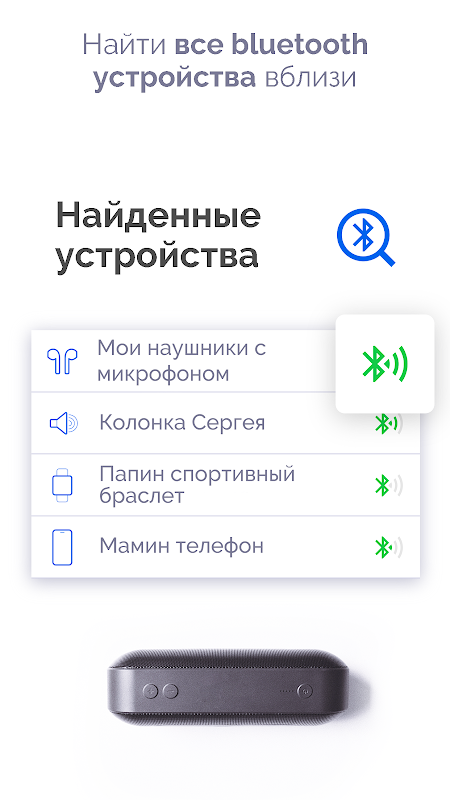

Комментариев 0
Комментировать